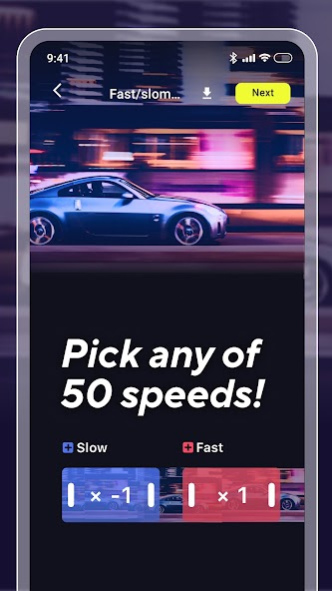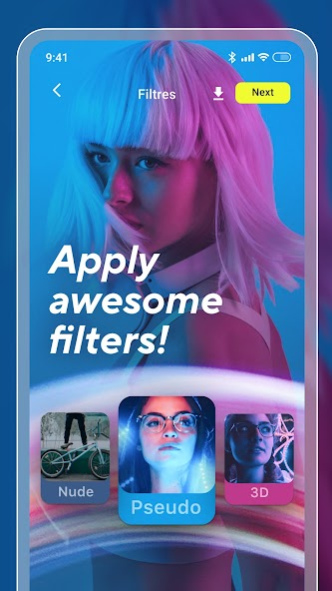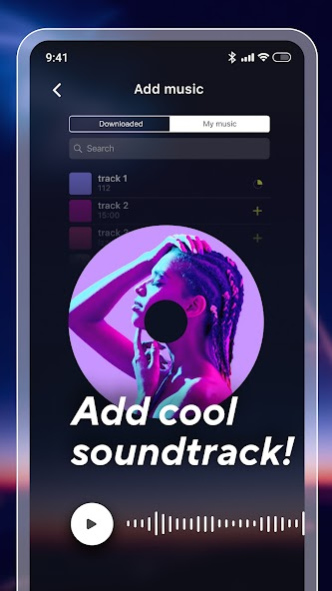Slow Motion Video Editor
Free Version
Publisher Description
Create awesome videos with Slow Motion Video Editor!
Trim the video, adjust video speed, add amazing effects and filters and add creative music! Your smooth slow-motion video masterpiece is complete!
With Slow Motion Video Maker you can easily create stunning content and share it on social media like TikTok, Instagram Reels, Stories, YouTube and more!
MAIN FEATURES:
- EDIT VIDEO SPEED: smooth slow motion, fast motion, time lapse and stop motion effects
- APPLY FILTERS: edit videos and add an epic filter: glitch, color, vintage and more
- ADD MUSIC: select a track from our own music library or add something of your own! Add sounds, music tracks and voice-over to your video.
- CUT VIDEO, TRIM VIDEO: Edit like a real pro, cut and trim your clips, adjust length
- EDIT VIDEO ASPECT SIZE: Fit the right aspect ratio to create masterpieces with the perfect size for your favorite social media such as Instagram, TikTok, YouTube and more!
Creating smooth slow motion, epic fast motion videos has never been easier! We want to make video editing a quick fun process.
We welcome feedback so if you have any suggestions or problems with our Slow Mo video editor app, contact us at: vivi.camera.app@gmail.com
About Slow Motion Video Editor
Slow Motion Video Editor is a free app for Android published in the Video Tools list of apps, part of Audio & Multimedia.
The company that develops Slow Motion Video Editor is Craigpark Limited. The latest version released by its developer is 1.0.
To install Slow Motion Video Editor on your Android device, just click the green Continue To App button above to start the installation process. The app is listed on our website since 2021-10-29 and was downloaded 8 times. We have already checked if the download link is safe, however for your own protection we recommend that you scan the downloaded app with your antivirus. Your antivirus may detect the Slow Motion Video Editor as malware as malware if the download link to vivi.video.camera is broken.
How to install Slow Motion Video Editor on your Android device:
- Click on the Continue To App button on our website. This will redirect you to Google Play.
- Once the Slow Motion Video Editor is shown in the Google Play listing of your Android device, you can start its download and installation. Tap on the Install button located below the search bar and to the right of the app icon.
- A pop-up window with the permissions required by Slow Motion Video Editor will be shown. Click on Accept to continue the process.
- Slow Motion Video Editor will be downloaded onto your device, displaying a progress. Once the download completes, the installation will start and you'll get a notification after the installation is finished.